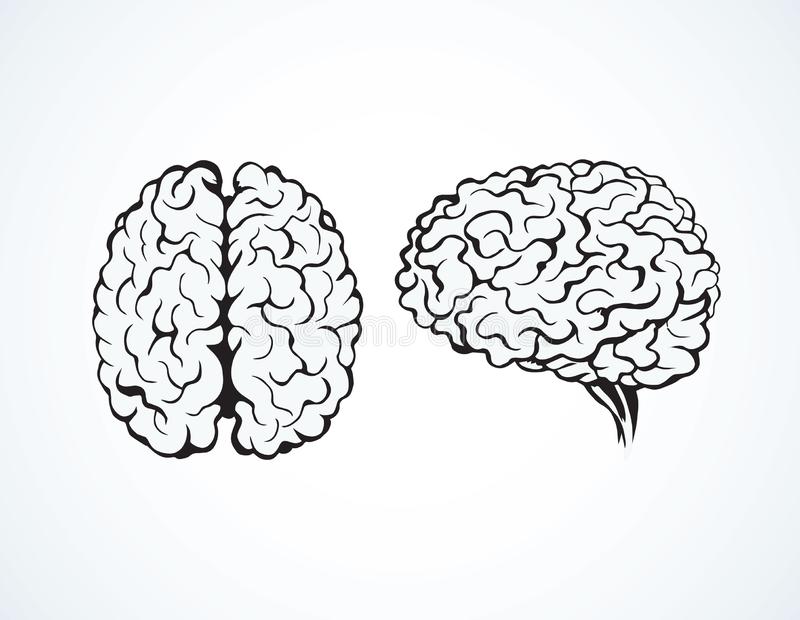Data exploration#
This section deals with the exploration of the dataset. First of all, the demographic data of the sample is described with regard to basic demographic variables. Second,the macro- and microstructural data is explored, comparing how the control and patient group might differ respectively.
1. Demographic data#
In the Dublin sample, there is a different subset of patients with micro-structural (MD and FA) data compared to those with macro-structural (CT) data. Both “subsets” are loaded and compared with regard to basic demographic variables.
1.1 Reading and adjusting the macro- and microstructural data#
First, relevant modules are imported to read the data. Since different operating systems might differ in the way indicating file paths, the os.pardir() function is used to ensure that the code can run independently of various operating systems.
#import module to read data
import pandas as pd
import os
#store CT data in variable "CT_Dublin"
CT_Dublin_path = os.path.join(os.pardir, 'data', 'PARC_500.aparc_thickness_Dublin.csv')
CT_Dublin = pd.read_csv(CT_Dublin_path)
To get the columns of our dataframe in order to see which variables are measured, we simply run the following command.
CT_Dublin.columns
Index(['Subject ID', 'Age', 'Sex', 'Group', 'lh_bankssts_part1_thickness',
'lh_bankssts_part2_thickness',
'lh_caudalanteriorcingulate_part1_thickness',
'lh_caudalmiddlefrontal_part1_thickness',
'lh_caudalmiddlefrontal_part2_thickness',
'lh_caudalmiddlefrontal_part3_thickness',
...
'rh_supramarginal_part5_thickness', 'rh_supramarginal_part6_thickness',
'rh_supramarginal_part7_thickness', 'rh_frontalpole_part1_thickness',
'rh_temporalpole_part1_thickness',
'rh_transversetemporal_part1_thickness', 'rh_insula_part1_thickness',
'rh_insula_part2_thickness', 'rh_insula_part3_thickness',
'rh_insula_part4_thickness'],
dtype='object', length=312)
As we can see, besides the different brain regions there are columns that indicate variables containing the demographic data that we are interested in for now. To make things easier, we adjust the dataframe in selecting a subset that only carries the demographic variables.
#select a subset of the CT data with demographic variables
demographic_CT = CT_Dublin[["Subject ID", "Age", "Sex", "Group"]]
Having the subset of demographic information for the macrostructural data, the identical procedure is done for the microstructural data. So first, the data is read and adjusted to demographic variables only.
#read MD and FA data
MD_Dublin_path = os.path.join(os.pardir, 'data', 'PARC_500.aparc_MD_cortexAv_mean_Dublin.csv')
MD_Dublin = pd.read_csv(MD_Dublin_path)
FA_Dublin_path = os.path.join(os.pardir, 'data', 'PARC_500.aparc_FA_cortexAv_mean_Dublin.csv')
FA_Dublin = pd.read_csv(FA_Dublin_path)
#select a subset of the MD and FA data with demographic variables
demographic_MD = MD_Dublin[["Subject ID", "Age", "Sex", "Group"]]
demographic_FA = FA_Dublin[["Subject ID", "Age", "Sex", "Group"]]
Normally, the shape of the dataframes for each MRI metric should be the same since it is only one sample. However, to check this we can run the following commands.
demographic_CT.shape, demographic_MD.shape, demographic_FA.shape
((108, 4), (115, 4), (115, 4))
As we can see, the shapes are not identicial except for the MD and FA dataframe. Since the latter are both central characteristics of diffusion tensors (see further below), it makes sense that they exhibit the identical shape and were measured for the same amount of subjects. However, for the CT data, it seems like there are fewer rows indicating not the same amount of subjects for whom the metric was measured. So having a look at the dataframes should show that.
print(demographic_CT, demographic_MD, demographic_FA)
Subject ID Age Sex Group
0 CON9225 21 2 1
1 CON9229 28 2 1
2 CON9231 29 2 1
3 GASP3037 61 1 2
4 GASP3040 47 1 2
.. ... ... ... ...
103 RPG9019 31 1 2
104 RPG9102 42 2 2
105 RPG9119 41 1 2
106 RPG9121 51 1 2
107 RPG9126 56 1 2
[108 rows x 4 columns] Subject ID Age Sex Group
0 CON3140 37 2 1
1 CON3891 33 2 1
2 CON4664 40 2 1
3 CON7009 21 1 1
4 CON7024 59 1 1
.. ... ... ... ...
110 RPG9102 42 2 2
111 RPG9103 37 1 2
112 RPG9119 41 1 2
113 RPG9121 51 1 2
114 RPG9126 56 1 2
[115 rows x 4 columns] Subject ID Age Sex Group
0 CON3140 37 2 1
1 CON3891 33 2 1
2 CON4664 40 2 1
3 CON7009 21 1 1
4 CON7024 59 1 1
.. ... ... ... ...
110 RPG9102 42 2 2
111 RPG9103 37 1 2
112 RPG9119 41 1 2
113 RPG9121 51 1 2
114 RPG9126 56 1 2
[115 rows x 4 columns]
To prove that the subjects in the MD and FA dataframe are identical, we can compare them and run the following code. The code implies whether the subjects in the MD dataframe are also in the FA dataframe and returns the amount of “True” cases for being in both dataframes and “False” if that is not the case. So we expect the amount of “True” cases to be 115 since the 115 rows indicate the amount of subjects.
demographic_MD['Subject ID'].isin(demographic_FA['Subject ID']).value_counts()
True 115
Name: Subject ID, dtype: int64
To double check, we can run the following:
demographic_MD['Subject ID'].equals(demographic_FA['Subject ID'])
True
The same can be done for the CT dataframe since it indicates 108 participants. It might be interesting to know in how far the participants overlap.
demographic_CT['Subject ID'].isin(demographic_MD['Subject ID']).value_counts()
False 62
True 46
Name: Subject ID, dtype: int64
As the output shows, the participants in the CT and the MD and FA dataframe are not entirely identical. So both MRI metrics are not measured for the same participants. Subsequently, for the comparison of the demographical data both dataframes are going to be used.
1.2 Comparing demographic variables for the macro- and microstructural data#
As already indicated above, the macrostructural data contains a total of N = 108 participants whereas the microstructural data was measured for a total of N = 115 participants. For n = 46 participants both MRI metrics were measured.
Before comparing the demographic variables, first we will have a look at the amount of participants belongig to the control and patient group for both MRI metrics. The documentation on figshare provides label information for Group (1=control, 2=case). To make the following visualizations more self-explaining, the numbers indicating the group are replaced with the respective label.
#label group 1 as control and 2 as patient
demographic_CT['Group'] = demographic_CT['Group'].replace([1,2],['Control', 'Patient'])
/Users/mello/miniconda3/envs/neuro_ai/lib/python3.7/site-packages/ipykernel_launcher.py:3: SettingWithCopyWarning:
A value is trying to be set on a copy of a slice from a DataFrame.
Try using .loc[row_indexer,col_indexer] = value instead
See the caveats in the documentation: https://pandas.pydata.org/pandas-docs/stable/user_guide/indexing.html#returning-a-view-versus-a-copy
This is separate from the ipykernel package so we can avoid doing imports until
Since the demographic variables in the FA and MA dataframes are the same, in the following the FA dataframe is used to display demographic variables.
#label group 1 as control and 2 as patient
demographic_FA['Group'] = demographic_FA['Group'].replace([1,2],['Control', 'Patient'])
/Users/mello/miniconda3/envs/neuro_ai/lib/python3.7/site-packages/ipykernel_launcher.py:3: SettingWithCopyWarning:
A value is trying to be set on a copy of a slice from a DataFrame.
Try using .loc[row_indexer,col_indexer] = value instead
See the caveats in the documentation: https://pandas.pydata.org/pandas-docs/stable/user_guide/indexing.html#returning-a-view-versus-a-copy
This is separate from the ipykernel package so we can avoid doing imports until
import matplotlib.pyplot as plt
%matplotlib inline
Group_CT = demographic_CT['Group'].value_counts()
plt.figure(figsize=(7, 6))
ax = Group_CT.plot(kind='bar', rot=0, color="mediumaquamarine")
ax.set_title("Macrostructural data", y = 1)
ax.set_xlabel('Group')
ax.set_ylabel('Number of Participants')
ax.set_xticklabels(('Control', 'Patient'))
for rect in ax.patches:
y_value = rect.get_height()
x_value = rect.get_x() + rect.get_width() / 2
space = 1
label = format(y_value)
ax.annotate(label, (x_value, y_value), xytext=(0, space), textcoords="offset points", ha='center', va='bottom')
Group_FA = demographic_FA['Group'].value_counts()
plt.figure(figsize=(7, 6))
ax = Group_FA.plot(kind='bar', rot=0, color="salmon")
ax.set_title("Microstructural data", y = 1)
ax.set_xlabel('Group')
ax.set_ylabel('Number of Participants')
ax.set_xticklabels(('Control', 'Patient'))
for rect in ax.patches:
y_value = rect.get_height()
x_value = rect.get_x() + rect.get_width() / 2
space = 1
label = format(y_value)
ax.annotate(label, (x_value, y_value), xytext=(0, space), textcoords="offset points", ha='center', va='bottom')
plt.show()
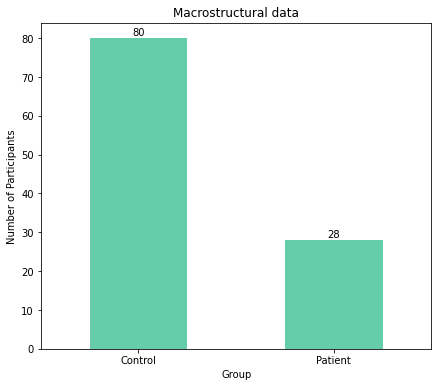
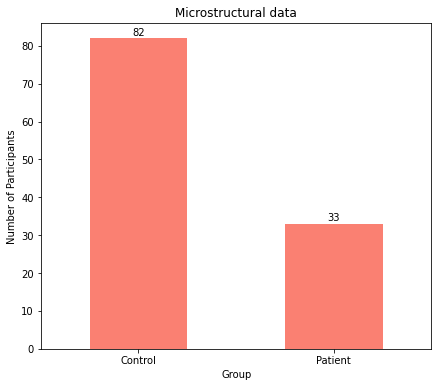
The plots clearly show an unequal distribution with more participants being controls for both macrostructural and microstructural data.
1.2.1 Gender#
The documentation on figshare also provides label information for gender (1=male, 2=female). The code for visualizing the control and patients group can be adapted accordingly to show how many males and females
Gender_CT = demographic_CT['Sex'].value_counts()
plt.figure(figsize=(7, 6))
ax = Gender_CT.plot(kind='bar', rot=0, color="mediumaquamarine")
ax.set_title("Macrostructural data", y = 1)
ax.set_xlabel('Gender')
ax.set_ylabel('Number of Participants')
ax.set_xticklabels(('Male', 'Female'))
for rect in ax.patches:
y_value = rect.get_height()
x_value = rect.get_x() + rect.get_width() / 2
space = 1
label = format(y_value)
ax.annotate(label, (x_value, y_value), xytext=(0, space), textcoords="offset points", ha='center', va='bottom')
Gender_FA = demographic_FA['Sex'].value_counts()
plt.figure(figsize=(7, 6))
ax = Group_FA.plot(kind='bar', rot=0, color="salmon")
ax.set_title("Microstructural data", y = 1)
ax.set_xlabel('Gender')
ax.set_ylabel('Number of Participants')
ax.set_xticklabels(('Male', 'Female'))
for rect in ax.patches:
y_value = rect.get_height()
x_value = rect.get_x() + rect.get_width() / 2
space = 1
label = format(y_value)
ax.annotate(label, (x_value, y_value), xytext=(0, space), textcoords="offset points", ha='center', va='bottom')
plt.show()
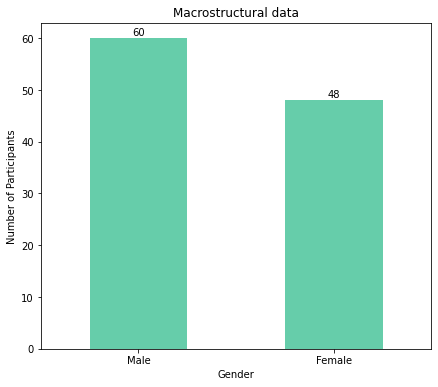
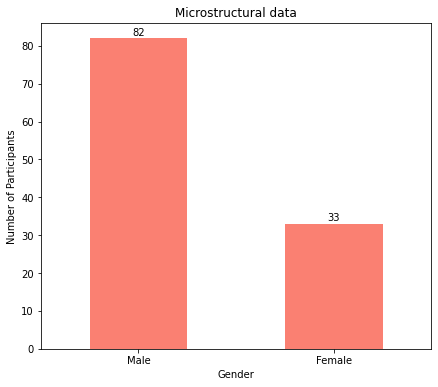
Again, as the plots show, there are more males than females for both macrostructural and microstructural data.
1.2.2 Age#
To get an inital idea of how the age distribution is for the macrostructural data, we can run the following command. Second, to have a look on how the ages differ within the groups, we can use raincloud plots.
#get age information
demographic_CT['Age'].describe()
count 108.000000
mean 31.231481
std 10.911373
min 18.000000
25% 22.000000
50% 29.000000
75% 38.250000
max 64.000000
Name: Age, dtype: float64
NOTE! To be able to run the raincloud plots, ptitprince has to be installed. If you didn’t install ptitprince yet, run the following cell and remove the #.
#!pip install ptitprince
from ptitprince import PtitPrince as pt
f, ax = plt.subplots(figsize=(12, 11))
ax.set_title('Age Distribution in Control and Patient Group for Macrostructural Data')
pt.RainCloud(data = demographic_CT , x = "Group", y = "Age", ax = ax, orient='h')
<AxesSubplot:title={'center':'Age Distribution in Control and Patient Group for Macrostructural Data'}, xlabel='Age', ylabel='Group'>
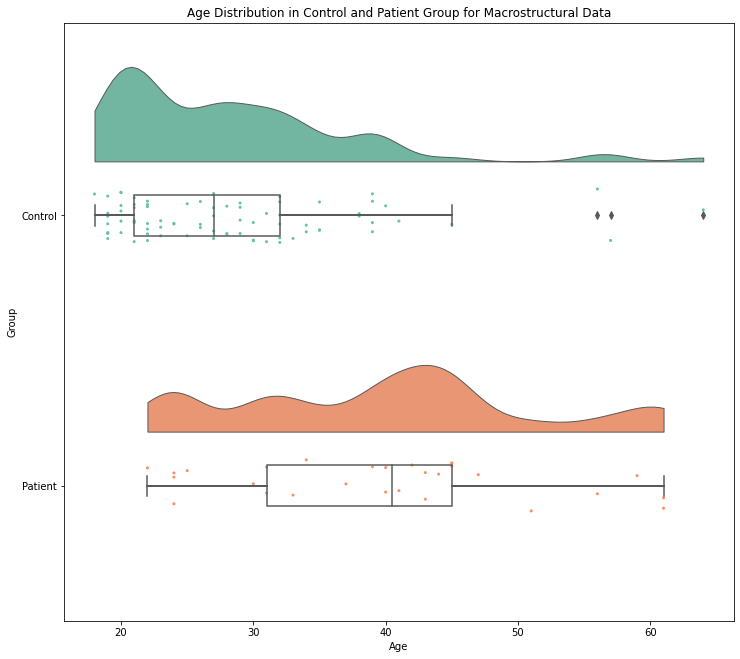
Now, the same is done for the microstructural data.
demographic_FA['Age'].describe()
count 115.000000
mean 36.043478
std 12.895934
min 19.000000
25% 25.000000
50% 34.000000
75% 43.000000
max 64.000000
Name: Age, dtype: float64
f, ax = plt.subplots(figsize=(12, 11))
ax.set_title('Age Distribution in Control and Patient Group for Microstructural Data')
pt.RainCloud(data = demographic_FA , x = "Group", y = "Age", ax = ax, orient='h')
<AxesSubplot:title={'center':'Age Distribution in Control and Patient Group for Microstructural Data'}, xlabel='Age', ylabel='Group'>
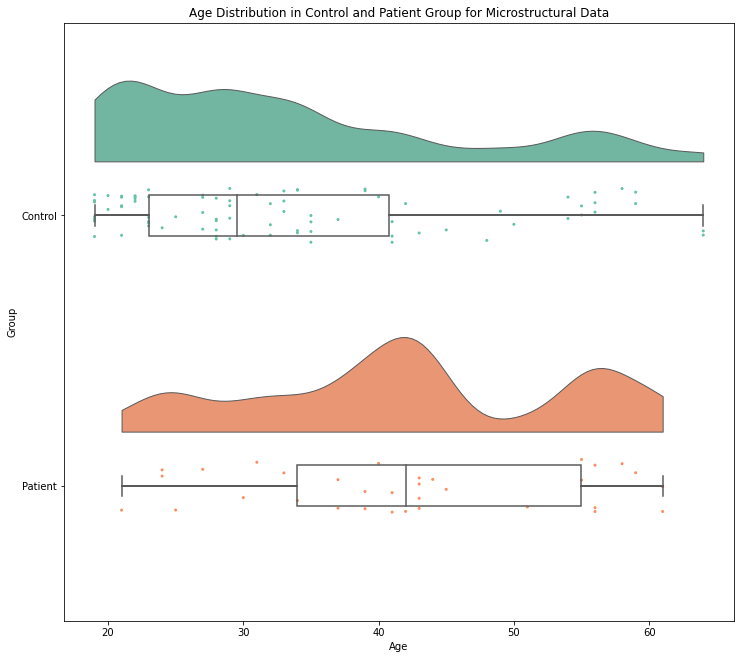
As both plots show for both MRI metrics, the patient group involves participants that seem to be older in average
2. Exploring the different MRI metrics#
In the following chapter, the different MRI metrics are explored. Before getting a deeper look at the data, the derived form of the Desikan-Killiany Atlas with 308 cortical regions that is used for the macro- and micro-structural data is visualized. There is a github repository for that specific atlas with the required files therein. Since there is a poor documentation of the files and their content, it might be confusing which of them is actually required for visualization purposes.
If you click on the repository link, the first folder with the title “500mm parcellation (308 regions)” is the relevant one. In the folder itself, there are two text files (.txt) with the coordinates and names of the 308 regions and the NIFTI file called “500.aparc_cortical_consecutive.nii”. These are the files used for visualization. For that, I used the nibabel and nilearn modules.
#import relevant modules
import nibabel as nb
from nilearn import plotting
#load NIFTI file
atlas_path = os.path.join(os.pardir,'data','500.aparc_cortical_consecutive.nii')
atlas = nb.load(atlas_path)
#plot atlas
plotting.plot_roi(atlas, draw_cross = False, annotate = False, colorbar=True, cmap='Paired', title="Cortical parcellation with 308 cortical regions")
/Users/mello/miniconda3/envs/neuro_ai/lib/python3.7/site-packages/nilearn/plotting/img_plotting.py:348: FutureWarning: Default resolution of the MNI template will change from 2mm to 1mm in version 0.10.0
anat_img = load_mni152_template()
<nilearn.plotting.displays._slicers.OrthoSlicer at 0x7fbe3a516080>
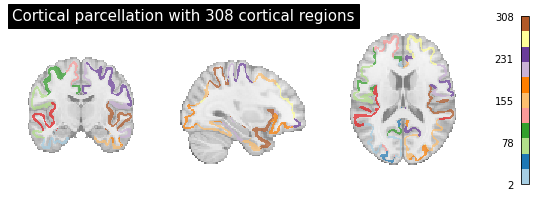
There is also a.txt file with the title “308_regions_names.txt” contains all the 308 cortical region names. In the following, the .txt file is read.
#read the .txt files with region names
with open('../data/308_regions_names.txt') as f:
lines = f.readlines()
#region names
lines
['lh_bankssts_part1\n',
'lh_bankssts_part2\n',
'lh_caudalanteriorcingulate_part1\n',
'lh_caudalmiddlefrontal_part1\n',
'lh_caudalmiddlefrontal_part2\n',
'lh_caudalmiddlefrontal_part3\n',
'lh_caudalmiddlefrontal_part4\n',
'lh_cuneus_part1\n',
'lh_cuneus_part2\n',
'lh_entorhinal_part1\n',
'lh_fusiform_part1\n',
'lh_fusiform_part2\n',
'lh_fusiform_part3\n',
'lh_fusiform_part4\n',
'lh_fusiform_part5\n',
'lh_inferiorparietal_part1\n',
'lh_inferiorparietal_part2\n',
'lh_inferiorparietal_part3\n',
'lh_inferiorparietal_part4\n',
'lh_inferiorparietal_part5\n',
'lh_inferiorparietal_part6\n',
'lh_inferiorparietal_part7\n',
'lh_inferiorparietal_part8\n',
'lh_inferiortemporal_part1\n',
'lh_inferiortemporal_part2\n',
'lh_inferiortemporal_part3\n',
'lh_inferiortemporal_part4\n',
'lh_inferiortemporal_part5\n',
'lh_inferiortemporal_part6\n',
'lh_isthmuscingulate_part1\n',
'lh_isthmuscingulate_part2\n',
'lh_lateraloccipital_part1\n',
'lh_lateraloccipital_part2\n',
'lh_lateraloccipital_part3\n',
'lh_lateraloccipital_part4\n',
'lh_lateraloccipital_part5\n',
'lh_lateraloccipital_part6\n',
'lh_lateraloccipital_part7\n',
'lh_lateraloccipital_part8\n',
'lh_lateraloccipital_part9\n',
'lh_lateralorbitofrontal_part1\n',
'lh_lateralorbitofrontal_part2\n',
'lh_lateralorbitofrontal_part3\n',
'lh_lateralorbitofrontal_part4\n',
'lh_lingual_part1\n',
'lh_lingual_part2\n',
'lh_lingual_part3\n',
'lh_lingual_part4\n',
'lh_lingual_part5\n',
'lh_lingual_part6\n',
'lh_medialorbitofrontal_part1\n',
'lh_medialorbitofrontal_part2\n',
'lh_medialorbitofrontal_part3\n',
'lh_middletemporal_part1\n',
'lh_middletemporal_part2\n',
'lh_middletemporal_part3\n',
'lh_middletemporal_part4\n',
'lh_middletemporal_part5\n',
'lh_parahippocampal_part1\n',
'lh_parahippocampal_part2\n',
'lh_paracentral_part1\n',
'lh_paracentral_part2\n',
'lh_paracentral_part3\n',
'lh_parsopercularis_part1\n',
'lh_parsopercularis_part2\n',
'lh_parsopercularis_part3\n',
'lh_parsorbitalis_part1\n',
'lh_parstriangularis_part1\n',
'lh_parstriangularis_part2\n',
'lh_pericalcarine_part1\n',
'lh_pericalcarine_part2\n',
'lh_postcentral_part1\n',
'lh_postcentral_part2\n',
'lh_postcentral_part3\n',
'lh_postcentral_part4\n',
'lh_postcentral_part5\n',
'lh_postcentral_part6\n',
'lh_postcentral_part7\n',
'lh_postcentral_part8\n',
'lh_posteriorcingulate_part1\n',
'lh_posteriorcingulate_part2\n',
'lh_precentral_part1\n',
'lh_precentral_part2\n',
'lh_precentral_part3\n',
'lh_precentral_part4\n',
'lh_precentral_part5\n',
'lh_precentral_part6\n',
'lh_precentral_part7\n',
'lh_precentral_part8\n',
'lh_precentral_part9\n',
'lh_precuneus_part1\n',
'lh_precuneus_part2\n',
'lh_precuneus_part3\n',
'lh_precuneus_part4\n',
'lh_precuneus_part5\n',
'lh_precuneus_part6\n',
'lh_precuneus_part7\n',
'lh_rostralanteriorcingulate_part1\n',
'lh_rostralmiddlefrontal_part1\n',
'lh_rostralmiddlefrontal_part2\n',
'lh_rostralmiddlefrontal_part3\n',
'lh_rostralmiddlefrontal_part4\n',
'lh_rostralmiddlefrontal_part5\n',
'lh_rostralmiddlefrontal_part6\n',
'lh_rostralmiddlefrontal_part7\n',
'lh_rostralmiddlefrontal_part8\n',
'lh_rostralmiddlefrontal_part9\n',
'lh_rostralmiddlefrontal_part10\n',
'lh_superiorfrontal_part1\n',
'lh_superiorfrontal_part2\n',
'lh_superiorfrontal_part3\n',
'lh_superiorfrontal_part4\n',
'lh_superiorfrontal_part5\n',
'lh_superiorfrontal_part6\n',
'lh_superiorfrontal_part7\n',
'lh_superiorfrontal_part8\n',
'lh_superiorfrontal_part9\n',
'lh_superiorfrontal_part10\n',
'lh_superiorfrontal_part11\n',
'lh_superiorfrontal_part12\n',
'lh_superiorfrontal_part13\n',
'lh_superiorparietal_part1\n',
'lh_superiorparietal_part2\n',
'lh_superiorparietal_part3\n',
'lh_superiorparietal_part4\n',
'lh_superiorparietal_part5\n',
'lh_superiorparietal_part6\n',
'lh_superiorparietal_part7\n',
'lh_superiorparietal_part8\n',
'lh_superiorparietal_part9\n',
'lh_superiorparietal_part10\n',
'lh_superiortemporal_part1\n',
'lh_superiortemporal_part2\n',
'lh_superiortemporal_part3\n',
'lh_superiortemporal_part4\n',
'lh_superiortemporal_part5\n',
'lh_superiortemporal_part6\n',
'lh_superiortemporal_part7\n',
'lh_supramarginal_part1\n',
'lh_supramarginal_part2\n',
'lh_supramarginal_part3\n',
'lh_supramarginal_part4\n',
'lh_supramarginal_part5\n',
'lh_supramarginal_part6\n',
'lh_supramarginal_part7\n',
'lh_frontalpole_part1\n',
'lh_temporalpole_part1\n',
'lh_transversetemporal_part1\n',
'lh_insula_part1\n',
'lh_insula_part2\n',
'lh_insula_part3\n',
'lh_insula_part4\n',
'rh_bankssts_part1\n',
'rh_bankssts_part2\n',
'rh_caudalanteriorcingulate_part1\n',
'rh_caudalmiddlefrontal_part1\n',
'rh_caudalmiddlefrontal_part2\n',
'rh_caudalmiddlefrontal_part3\n',
'rh_caudalmiddlefrontal_part4\n',
'rh_cuneus_part1\n',
'rh_cuneus_part2\n',
'rh_cuneus_part3\n',
'rh_entorhinal_part1\n',
'rh_fusiform_part1\n',
'rh_fusiform_part2\n',
'rh_fusiform_part3\n',
'rh_fusiform_part4\n',
'rh_fusiform_part5\n',
'rh_inferiorparietal_part1\n',
'rh_inferiorparietal_part2\n',
'rh_inferiorparietal_part3\n',
'rh_inferiorparietal_part4\n',
'rh_inferiorparietal_part5\n',
'rh_inferiorparietal_part6\n',
'rh_inferiorparietal_part7\n',
'rh_inferiorparietal_part8\n',
'rh_inferiorparietal_part9\n',
'rh_inferiorparietal_part10\n',
'rh_inferiortemporal_part1\n',
'rh_inferiortemporal_part2\n',
'rh_inferiortemporal_part3\n',
'rh_inferiortemporal_part4\n',
'rh_inferiortemporal_part5\n',
'rh_isthmuscingulate_part1\n',
'rh_isthmuscingulate_part2\n',
'rh_lateraloccipital_part1\n',
'rh_lateraloccipital_part2\n',
'rh_lateraloccipital_part3\n',
'rh_lateraloccipital_part4\n',
'rh_lateraloccipital_part5\n',
'rh_lateraloccipital_part6\n',
'rh_lateraloccipital_part7\n',
'rh_lateraloccipital_part8\n',
'rh_lateraloccipital_part9\n',
'rh_lateralorbitofrontal_part1\n',
'rh_lateralorbitofrontal_part2\n',
'rh_lateralorbitofrontal_part3\n',
'rh_lateralorbitofrontal_part4\n',
'rh_lingual_part1\n',
'rh_lingual_part2\n',
'rh_lingual_part3\n',
'rh_lingual_part4\n',
'rh_lingual_part5\n',
'rh_lingual_part6\n',
'rh_medialorbitofrontal_part1\n',
'rh_medialorbitofrontal_part2\n',
'rh_medialorbitofrontal_part3\n',
'rh_middletemporal_part1\n',
'rh_middletemporal_part2\n',
'rh_middletemporal_part3\n',
'rh_middletemporal_part4\n',
'rh_middletemporal_part5\n',
'rh_middletemporal_part6\n',
'rh_parahippocampal_part1\n',
'rh_parahippocampal_part2\n',
'rh_paracentral_part1\n',
'rh_paracentral_part2\n',
'rh_paracentral_part3\n',
'rh_parsopercularis_part1\n',
'rh_parsopercularis_part2\n',
'rh_parsopercularis_part3\n',
'rh_parsorbitalis_part1\n',
'rh_parstriangularis_part1\n',
'rh_parstriangularis_part2\n',
'rh_parstriangularis_part3\n',
'rh_pericalcarine_part1\n',
'rh_pericalcarine_part2\n',
'rh_pericalcarine_part3\n',
'rh_postcentral_part1\n',
'rh_postcentral_part2\n',
'rh_postcentral_part3\n',
'rh_postcentral_part4\n',
'rh_postcentral_part5\n',
'rh_postcentral_part6\n',
'rh_postcentral_part7\n',
'rh_postcentral_part8\n',
'rh_posteriorcingulate_part1\n',
'rh_posteriorcingulate_part2\n',
'rh_precentral_part1\n',
'rh_precentral_part2\n',
'rh_precentral_part3\n',
'rh_precentral_part4\n',
'rh_precentral_part5\n',
'rh_precentral_part6\n',
'rh_precentral_part7\n',
'rh_precentral_part8\n',
'rh_precentral_part9\n',
'rh_precuneus_part1\n',
'rh_precuneus_part2\n',
'rh_precuneus_part3\n',
'rh_precuneus_part4\n',
'rh_precuneus_part5\n',
'rh_precuneus_part6\n',
'rh_precuneus_part7\n',
'rh_rostralanteriorcingulate_part1\n',
'rh_rostralmiddlefrontal_part1\n',
'rh_rostralmiddlefrontal_part2\n',
'rh_rostralmiddlefrontal_part3\n',
'rh_rostralmiddlefrontal_part4\n',
'rh_rostralmiddlefrontal_part5\n',
'rh_rostralmiddlefrontal_part6\n',
'rh_rostralmiddlefrontal_part7\n',
'rh_rostralmiddlefrontal_part8\n',
'rh_rostralmiddlefrontal_part9\n',
'rh_rostralmiddlefrontal_part10\n',
'rh_superiorfrontal_part1\n',
'rh_superiorfrontal_part2\n',
'rh_superiorfrontal_part3\n',
'rh_superiorfrontal_part4\n',
'rh_superiorfrontal_part5\n',
'rh_superiorfrontal_part6\n',
'rh_superiorfrontal_part7\n',
'rh_superiorfrontal_part8\n',
'rh_superiorfrontal_part9\n',
'rh_superiorfrontal_part10\n',
'rh_superiorfrontal_part11\n',
'rh_superiorfrontal_part12\n',
'rh_superiorfrontal_part13\n',
'rh_superiorparietal_part1\n',
'rh_superiorparietal_part2\n',
'rh_superiorparietal_part3\n',
'rh_superiorparietal_part4\n',
'rh_superiorparietal_part5\n',
'rh_superiorparietal_part6\n',
'rh_superiorparietal_part7\n',
'rh_superiorparietal_part8\n',
'rh_superiorparietal_part9\n',
'rh_superiorparietal_part10\n',
'rh_superiortemporal_part1\n',
'rh_superiortemporal_part2\n',
'rh_superiortemporal_part3\n',
'rh_superiortemporal_part4\n',
'rh_superiortemporal_part5\n',
'rh_superiortemporal_part6\n',
'rh_supramarginal_part1\n',
'rh_supramarginal_part2\n',
'rh_supramarginal_part3\n',
'rh_supramarginal_part4\n',
'rh_supramarginal_part5\n',
'rh_supramarginal_part6\n',
'rh_supramarginal_part7\n',
'rh_frontalpole_part1\n',
'rh_temporalpole_part1\n',
'rh_transversetemporal_part1\n',
'rh_insula_part1\n',
'rh_insula_part2\n',
'rh_insula_part3\n',
'rh_insula_part4']
#proving 308 regions
len(lines)
308
As we can see above, the 308 cortical region names are displayed in a chronological order from 1 to 308 for both left and right hemisphere. Each of the regions mostly consists of several parts as the names indicate. Now, having visualized the used atlas with its regions and according labels, we can explore our first MRI metric.
2.1 Macro-structural data: cortical thickness (CT)#
Cortical thickness (CT) is a measurement of the width of gray matter of the cerebral cortex, whereas gray matter marks the area from the pial surface to the internal surface (where white matter begins). It has been shown that CT correlates with the diagnosis and prognosis of several psychiatric and neurological conditions (Tahedl, 2020).
First, the CT dataframe is adjusted in a way that it only involves the different brain areas and the Group.
#adjust data frame
CT_Dublin_ad = CT_Dublin.drop(['Subject ID','Age', 'Sex'], axis=1)
CT_Dublin_ad
| Group | lh_bankssts_part1_thickness | lh_bankssts_part2_thickness | lh_caudalanteriorcingulate_part1_thickness | lh_caudalmiddlefrontal_part1_thickness | lh_caudalmiddlefrontal_part2_thickness | lh_caudalmiddlefrontal_part3_thickness | lh_caudalmiddlefrontal_part4_thickness | lh_cuneus_part1_thickness | lh_cuneus_part2_thickness | ... | rh_supramarginal_part5_thickness | rh_supramarginal_part6_thickness | rh_supramarginal_part7_thickness | rh_frontalpole_part1_thickness | rh_temporalpole_part1_thickness | rh_transversetemporal_part1_thickness | rh_insula_part1_thickness | rh_insula_part2_thickness | rh_insula_part3_thickness | rh_insula_part4_thickness | |
|---|---|---|---|---|---|---|---|---|---|---|---|---|---|---|---|---|---|---|---|---|---|
| 0 | 1 | 2.180 | 2.382 | 2.346 | 2.526 | 2.747 | 2.544 | 2.582 | 1.816 | 2.228 | ... | 2.817 | 2.325 | 2.430 | 3.004 | 3.979 | 2.329 | 3.620 | 2.776 | 3.282 | 3.347 |
| 1 | 1 | 2.394 | 1.973 | 2.534 | 2.439 | 2.485 | 2.435 | 2.458 | 1.723 | 1.821 | ... | 2.611 | 2.418 | 2.317 | 2.794 | 3.851 | 2.034 | 3.588 | 2.654 | 3.124 | 3.214 |
| 2 | 1 | 2.551 | 2.567 | 1.954 | 2.439 | 2.428 | 2.190 | 2.377 | 2.026 | 1.800 | ... | 2.777 | 2.309 | 2.390 | 2.365 | 4.039 | 2.337 | 3.657 | 2.495 | 2.669 | 2.886 |
| 3 | 2 | 2.187 | 1.923 | 2.160 | 2.410 | 2.381 | 2.277 | 2.361 | 1.585 | 1.750 | ... | 2.265 | 2.306 | 2.129 | 2.281 | 3.505 | 2.275 | 3.121 | 2.333 | 2.604 | 2.731 |
| 4 | 2 | 1.862 | 1.750 | 2.129 | 2.516 | 2.244 | 2.169 | 2.220 | 1.646 | 1.717 | ... | 2.582 | 2.314 | 2.047 | 2.389 | 3.272 | 2.445 | 3.171 | 2.216 | 2.659 | 2.657 |
| ... | ... | ... | ... | ... | ... | ... | ... | ... | ... | ... | ... | ... | ... | ... | ... | ... | ... | ... | ... | ... | ... |
| 103 | 2 | 2.240 | 2.150 | 1.995 | 2.254 | 2.164 | 2.008 | 2.298 | 1.918 | 1.717 | ... | 2.273 | 2.288 | 2.395 | 2.105 | 3.267 | 2.257 | 3.231 | 2.574 | 2.920 | 2.899 |
| 104 | 2 | 2.269 | 2.124 | 2.531 | 2.502 | 2.250 | 2.183 | 2.408 | 1.539 | 1.611 | ... | 2.302 | 2.182 | 2.182 | 2.327 | 2.881 | 2.124 | 3.159 | 2.450 | 2.753 | 2.791 |
| 105 | 2 | 2.273 | 2.559 | 2.578 | 2.463 | 2.463 | 2.053 | 2.526 | 1.733 | 1.859 | ... | 2.534 | 2.604 | 2.449 | 2.370 | 3.111 | 2.190 | 3.480 | 2.294 | 2.571 | 2.875 |
| 106 | 2 | 1.940 | 2.438 | 2.272 | 2.272 | 2.610 | 2.099 | 2.538 | 1.931 | 1.792 | ... | 2.638 | 2.225 | 2.013 | 2.115 | 3.853 | 2.231 | 3.187 | 2.510 | 2.759 | 2.838 |
| 107 | 2 | 2.108 | 2.269 | 2.145 | 2.192 | 2.443 | 1.977 | 2.453 | 1.590 | 1.715 | ... | 2.013 | 2.251 | 2.021 | 2.419 | 3.679 | 1.970 | 3.192 | 2.551 | 2.855 | 2.985 |
108 rows × 309 columns
Again, we rename the numbers indicating whether a subject belongs to the patient or control group to “Control” and “Patient”
CT_Dublin_ad['Group'] = CT_Dublin_ad['Group'].replace([1,2],['Control', 'Patient'])
In the next step, the means for each brain region is grouped by “Control” and “Patient”
CT_means = CT_Dublin_ad.groupby(['Group']).mean()
CT_means
| lh_bankssts_part1_thickness | lh_bankssts_part2_thickness | lh_caudalanteriorcingulate_part1_thickness | lh_caudalmiddlefrontal_part1_thickness | lh_caudalmiddlefrontal_part2_thickness | lh_caudalmiddlefrontal_part3_thickness | lh_caudalmiddlefrontal_part4_thickness | lh_cuneus_part1_thickness | lh_cuneus_part2_thickness | lh_entorhinal_part1_thickness | ... | rh_supramarginal_part5_thickness | rh_supramarginal_part6_thickness | rh_supramarginal_part7_thickness | rh_frontalpole_part1_thickness | rh_temporalpole_part1_thickness | rh_transversetemporal_part1_thickness | rh_insula_part1_thickness | rh_insula_part2_thickness | rh_insula_part3_thickness | rh_insula_part4_thickness | |
|---|---|---|---|---|---|---|---|---|---|---|---|---|---|---|---|---|---|---|---|---|---|
| Group | |||||||||||||||||||||
| Control | 2.401038 | 2.373775 | 2.446513 | 2.578638 | 2.585075 | 2.295387 | 2.621975 | 1.837425 | 1.860138 | 3.277575 | ... | 2.691400 | 2.599250 | 2.426575 | 2.539175 | 3.707100 | 2.419613 | 3.501175 | 2.693612 | 3.026488 | 3.112950 |
| Patient | 2.209143 | 2.197500 | 2.332000 | 2.361286 | 2.409857 | 2.116714 | 2.442500 | 1.738429 | 1.775964 | 3.128000 | ... | 2.454321 | 2.413071 | 2.260607 | 2.255821 | 3.483464 | 2.255679 | 3.302893 | 2.521464 | 2.874179 | 2.923357 |
2 rows × 308 columns
A first look already reveals that patients seem to have lower CT compared to controls. However, in the following the mean of the means of each region is computed for both groups to get an idea of how the overall CT differs.
CT_means_mean = CT_means.mean(axis=1)
CT_means_mean
Group
Control 2.419537
Patient 2.264815
dtype: float64
As the values indicate, the overall mean of the means for each reagion is higher for the control group than for the patients group. We can visualize this with a violin plot. However, before visualizing the difference for control and patients, it might be helpful to reshape the dataframe so that the columns indicate the respective groups and the rows each brain region.
#switch column and rows
CT_means_T = CT_means.T
CT_means_T
| Group | Control | Patient |
|---|---|---|
| lh_bankssts_part1_thickness | 2.401038 | 2.209143 |
| lh_bankssts_part2_thickness | 2.373775 | 2.197500 |
| lh_caudalanteriorcingulate_part1_thickness | 2.446513 | 2.332000 |
| lh_caudalmiddlefrontal_part1_thickness | 2.578638 | 2.361286 |
| lh_caudalmiddlefrontal_part2_thickness | 2.585075 | 2.409857 |
| ... | ... | ... |
| rh_transversetemporal_part1_thickness | 2.419613 | 2.255679 |
| rh_insula_part1_thickness | 3.501175 | 3.302893 |
| rh_insula_part2_thickness | 2.693612 | 2.521464 |
| rh_insula_part3_thickness | 3.026488 | 2.874179 |
| rh_insula_part4_thickness | 3.112950 | 2.923357 |
308 rows × 2 columns
#plot mean of CT means
import seaborn as sb
plt.figure(figsize=(10,8))
ax = sb.violinplot(data=CT_means_T)
ax.set(xlabel='Group', ylabel='Cortical Thickness Means')
plt.title("Distribution of Cortical Thickness Means", pad = '20')
Text(0.5, 1.0, 'Distribution of Cortical Thickness Means')
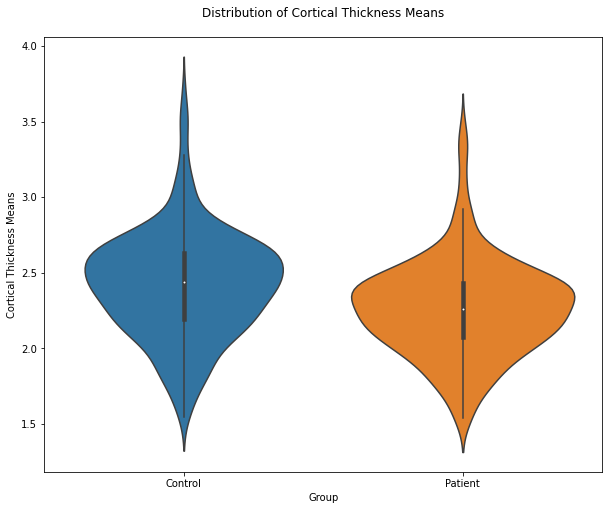
The violin plot reveals that the overall CT means in the patient group is lower compared to the controls. It might be interesting to know whether this accounts for all brain regions or whether there might be specific brain regions where the CT is higher for the patients since it isn’t so clear at the bottom part of the violoin plots. So we can look for an effect in brain areas in a specific direction comparing both groups by computing the difference of the means for each brain region. A negative value would indicate a higher CT mean in patients in a specific brain area.
#compute difference
CT_means_T['Difference'] = CT_means_T.iloc[:,0] - CT_means_T.iloc[:,1]
CT_means_T
| Group | Control | Patient | Difference |
|---|---|---|---|
| lh_bankssts_part1_thickness | 2.401038 | 2.209143 | 0.191895 |
| lh_bankssts_part2_thickness | 2.373775 | 2.197500 | 0.176275 |
| lh_caudalanteriorcingulate_part1_thickness | 2.446513 | 2.332000 | 0.114513 |
| lh_caudalmiddlefrontal_part1_thickness | 2.578638 | 2.361286 | 0.217352 |
| lh_caudalmiddlefrontal_part2_thickness | 2.585075 | 2.409857 | 0.175218 |
| ... | ... | ... | ... |
| rh_transversetemporal_part1_thickness | 2.419613 | 2.255679 | 0.163934 |
| rh_insula_part1_thickness | 3.501175 | 3.302893 | 0.198282 |
| rh_insula_part2_thickness | 2.693612 | 2.521464 | 0.172148 |
| rh_insula_part3_thickness | 3.026488 | 2.874179 | 0.152309 |
| rh_insula_part4_thickness | 3.112950 | 2.923357 | 0.189593 |
308 rows × 3 columns
Having computed the differences, we can use these values to plot a histogram to see how their distribution is. We can further specify to return a colored bin to show negative values.
import numpy as np
import matplotlib.pyplot as plt
x = CT_means_T['Difference']
fig, ax = plt.subplots(figsize = (15, 10))
_, _, bars = plt.hist(CT_means_T['Difference'], bins = 308, color="C0")
for bar in bars:
if bar.get_x() < 0:
bar.set_facecolor("C1")
plt.xlabel("Difference of Cortical Thickness Means")
plt.ylabel("Amount of Brain Regions")
plt.axvline(x=0, linestyle='--',linewidth=1, color='grey')
plt.show()
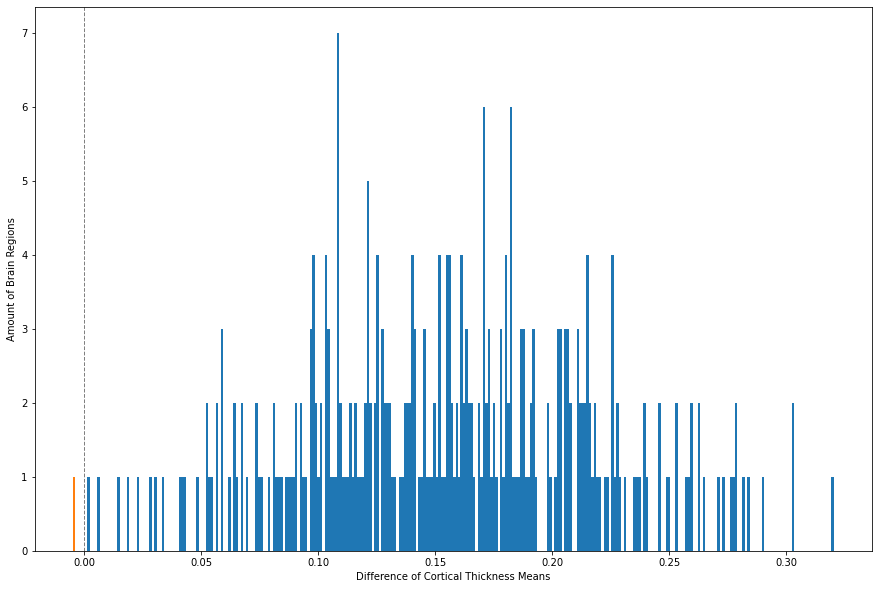
As indicated by the orange bin, there is only one brain region for which the CT mean is higher in patients in comparison to controls. We can futher specify which brain region is at stake.
CT_means_T.loc[CT_means_T['Difference'] < 0]
| Group | Control | Patient | Difference |
|---|---|---|---|
| rh_precentral_part6_thickness | 2.424338 | 2.429214 | -0.004877 |
The brain region is just one out of nine parts of the precentral gyrus in the right hemisphere. Looking at the difference, it just seems very little. However, for the macro-structural data we can conclude that there is a loss of CT towards psychosis.
2.2 Micro-structural data: mean diffusivity (MD) and fractional anisotropy (FA)#
In general, Diffusion MRI measures white matter fibres which makes it feasible to examine connections between different regions. For that, we look at how water diffuses in the brain which again provides information of the brain itself. The diffusion of water can be visualized as cloud if points which again can be approximated with a tensor model. Since there is a distinction in isotropic (characteristics are similar in all directions) vs anisotropic (characteristics e.g. faster in a given direction) diffusion, the tensor model might differ.
MD and FA are central characteristics of tensors. MD indicates how much diffusion there is inside a voxel. FA is a measurement of the anisotropy of diffusion with a value range between 0 and 1. While the a FA value of 0 stands for isotropic diffusion, the FA value of 1 indicates anisotropic diffusion.
In the following, the same procedure is done as for the CT data. First, we adjust the dataframes, compute the means and plot the differences between control and patients.
#adjust dataframes
MD_Dublin_ad = MD_Dublin.drop(['Subject ID','Age', 'Sex'], axis=1)
FA_Dublin_ad = FA_Dublin.drop(['Subject ID','Age', 'Sex'], axis=1)
Again, the numbers indicating the group are renamed with the respective label.
MD_Dublin_ad['Group'] = MD_Dublin_ad['Group'].replace([1,2],['Control', 'Patient'])
FA_Dublin_ad['Group'] = FA_Dublin_ad['Group'].replace([1,2],['Control', 'Patient'])
Now we can compute the mean for each brain region for controls and patients.
MD_means = MD_Dublin_ad.groupby('Group').mean()
MD_means
| lh_bankssts_part1_thickness | lh_bankssts_part2_thickness | lh_caudalanteriorcingulate_part1_thickness | lh_caudalmiddlefrontal_part1_thickness | lh_caudalmiddlefrontal_part2_thickness | lh_caudalmiddlefrontal_part3_thickness | lh_caudalmiddlefrontal_part4_thickness | lh_cuneus_part1_thickness | lh_cuneus_part2_thickness | lh_entorhinal_part1_thickness | ... | rh_supramarginal_part5_thickness | rh_supramarginal_part6_thickness | rh_supramarginal_part7_thickness | rh_frontalpole_part1_thickness | rh_temporalpole_part1_thickness | rh_transversetemporal_part1_thickness | rh_insula_part1_thickness | rh_insula_part2_thickness | rh_insula_part3_thickness | rh_insula_part4_thickness | |
|---|---|---|---|---|---|---|---|---|---|---|---|---|---|---|---|---|---|---|---|---|---|
| Group | |||||||||||||||||||||
| Control | 0.886598 | 0.890146 | 0.873439 | 0.919476 | 0.858488 | 0.888854 | 0.943110 | 0.953671 | 0.960768 | 0.927415 | ... | 0.913402 | 0.969293 | 0.976659 | 0.921305 | 1.074159 | 1.046293 | 1.073183 | 0.911683 | 0.914988 | 0.933293 |
| Patient | 0.920545 | 0.920939 | 0.906485 | 0.965030 | 0.879091 | 0.931667 | 0.997727 | 1.025030 | 1.003879 | 0.985485 | ... | 0.939303 | 0.997000 | 1.017303 | 0.989152 | 1.248970 | 1.135364 | 1.206697 | 0.965242 | 0.981182 | 1.001848 |
2 rows × 308 columns
Interestingly, we see that MD seems to be higher in patients than in controls. To get an idea of the overall MD, we compute the mean of the means of the brain regions for both groups.
#mean of means of mean diffusivity for control and patients
MD_means_mean = MD_means.mean(axis=1)
MD_means_mean
Group
Control 0.937044
Patient 0.974837
dtype: float64
The values indicate that the control group has a lower average mean diffusivity compared to patients.
Now, we will have a look at FA.
FA_means = FA_Dublin_ad.groupby('Group').mean()
FA_means
| lh_bankssts_part1_thickness | lh_bankssts_part2_thickness | lh_caudalanteriorcingulate_part1_thickness | lh_caudalmiddlefrontal_part1_thickness | lh_caudalmiddlefrontal_part2_thickness | lh_caudalmiddlefrontal_part3_thickness | lh_caudalmiddlefrontal_part4_thickness | lh_cuneus_part1_thickness | lh_cuneus_part2_thickness | lh_entorhinal_part1_thickness | ... | rh_supramarginal_part5_thickness | rh_supramarginal_part6_thickness | rh_supramarginal_part7_thickness | rh_frontalpole_part1_thickness | rh_temporalpole_part1_thickness | rh_transversetemporal_part1_thickness | rh_insula_part1_thickness | rh_insula_part2_thickness | rh_insula_part3_thickness | rh_insula_part4_thickness | |
|---|---|---|---|---|---|---|---|---|---|---|---|---|---|---|---|---|---|---|---|---|---|
| Group | |||||||||||||||||||||
| Control | 0.318866 | 0.157451 | 0.218463 | 0.157512 | 0.174805 | 0.147061 | 0.144451 | 0.135451 | 0.148573 | 0.213183 | ... | 0.151720 | 0.137244 | 0.136427 | 0.223732 | 0.193293 | 0.135671 | 0.156598 | 0.155098 | 0.151024 | 0.143634 |
| Patient | 0.304939 | 0.157788 | 0.220758 | 0.156121 | 0.177636 | 0.147818 | 0.143879 | 0.124909 | 0.140182 | 0.212152 | ... | 0.146455 | 0.134091 | 0.133909 | 0.230152 | 0.194030 | 0.141606 | 0.149121 | 0.158455 | 0.147667 | 0.142030 |
2 rows × 308 columns
#mean of means of fractional anisotropy for control and patients
FA_means_mean = FA_means.mean(axis=1)
FA_means_mean
Group
Control 0.166799
Patient 0.164951
dtype: float64
The values indicate that the patient group has a lower mean fractional anisotropy compared to patients. To plot these means, again the columns and rows has to be switched.
#switch colums and rows
MD_means_T = MD_means.T
FA_means_T = FA_means.T
#plot the MD means
plt.figure(figsize=(8,6))
ax = sb.violinplot(data=MD_means.T)
ax.set(xlabel='Groups', ylabel='Mean Diffusivity Means')
plt.title("Distribution of Mean Diffusivity Means", pad = '20')
Text(0.5, 1.0, 'Distribution of Mean Diffusivity Means')
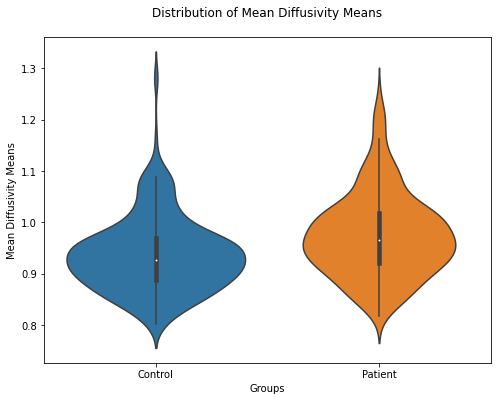
The violin plot also shows that the MD means for controls are lower. While the mean values for FA does not to seem to differ remarkably, they are also plotted for a better imagination.
#plot the FA means
plt.figure(figsize=(8,6))
ax = sb.violinplot(data=FA_means.T)
ax.set(xlabel='Groups', ylabel='Fractional Anisotropy Means')
plt.title("Distribution of Fractional Anisotropy Means", pad = '20')
Text(0.5, 1.0, 'Distribution of Fractional Anisotropy Means')
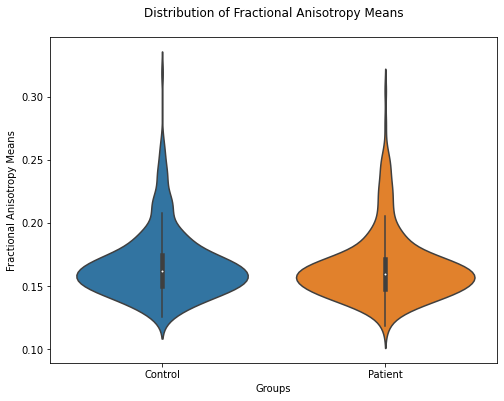
Coherently with the mean values, the FA means seem to be rather similar.
Next, we will again look for whether all brain regions show an effect in the same direction as it was for CT the case. For that, the differences in the means of patient and control group is computed and their distribution plotted.
#compute difference
MD_means_T['Difference'] = MD_means_T.iloc[:,0] - MD_means_T.iloc[:,1]
MD_means_T
| Group | Control | Patient | Difference |
|---|---|---|---|
| lh_bankssts_part1_thickness | 0.886598 | 0.920545 | -0.033948 |
| lh_bankssts_part2_thickness | 0.890146 | 0.920939 | -0.030793 |
| lh_caudalanteriorcingulate_part1_thickness | 0.873439 | 0.906485 | -0.033046 |
| lh_caudalmiddlefrontal_part1_thickness | 0.919476 | 0.965030 | -0.045555 |
| lh_caudalmiddlefrontal_part2_thickness | 0.858488 | 0.879091 | -0.020603 |
| ... | ... | ... | ... |
| rh_transversetemporal_part1_thickness | 1.046293 | 1.135364 | -0.089071 |
| rh_insula_part1_thickness | 1.073183 | 1.206697 | -0.133514 |
| rh_insula_part2_thickness | 0.911683 | 0.965242 | -0.053559 |
| rh_insula_part3_thickness | 0.914988 | 0.981182 | -0.066194 |
| rh_insula_part4_thickness | 0.933293 | 1.001848 | -0.068556 |
308 rows × 3 columns
x_MD = MD_means_T['Difference']
fig, ax = plt.subplots(figsize = (15, 10))
_, _, bars = plt.hist(MD_means_T['Difference'], bins = 308, color="C0")
for bar in bars:
if bar.get_x() < 0:
bar.set_facecolor("C1")
plt.xlabel("Difference of Mean Diffusivity Means")
plt.ylabel("Amount of Brain Regions")
plt.axvline(x=0, linestyle='--',linewidth=1, color='grey')
plt.show()
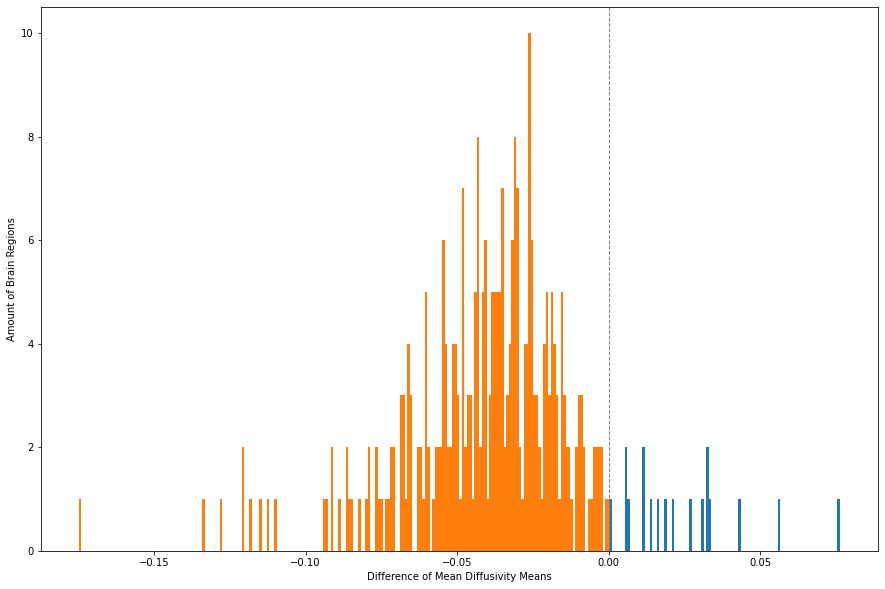
As it can be seen, the majority of the brain regions show increased MD in patients. The brain regions that seem to be higher in MD in controls are the following:
print(MD_means_T.loc[MD_means_T['Difference'] > 0])
Group Control Patient Difference
lh_inferiortemporal_part4_thickness 0.855829 0.854818 0.001011
lh_lateraloccipital_part5_thickness 1.087037 1.054606 0.032431
lh_lateraloccipital_part6_thickness 0.907402 0.888455 0.018948
lh_lateraloccipital_part8_thickness 0.925695 0.891939 0.033756
lh_lateraloccipital_part9_thickness 0.969159 0.938515 0.030643
lh_postcentral_part1_thickness 1.276159 1.220030 0.056128
lh_precentral_part5_thickness 0.986951 0.980424 0.006527
lh_precuneus_part2_thickness 1.048524 1.034576 0.013949
lh_superiorparietal_part1_thickness 0.999524 0.993727 0.005797
rh_lateraloccipital_part1_thickness 1.078963 1.046515 0.032448
rh_lateraloccipital_part5_thickness 0.926024 0.914970 0.011055
rh_lateraloccipital_part7_thickness 0.883988 0.878061 0.005927
rh_lateraloccipital_part8_thickness 0.972439 0.945788 0.026651
rh_lingual_part2_thickness 1.057695 1.014485 0.043210
rh_postcentral_part1_thickness 1.286098 1.209879 0.076219
rh_precuneus_part3_thickness 1.022220 1.006121 0.016098
rh_superiorparietal_part2_thickness 1.013451 1.002394 0.011057
rh_superiorparietal_part6_thickness 1.088402 1.066879 0.021524
Given the mean of FA means, the distriubtion of their differences might be more ambigious. However, let’s check this.
#compute difference
FA_means_T['Difference'] = FA_means_T.iloc[:,0] - FA_means_T.iloc[:,1]
FA_means_T
| Group | Control | Patient | Difference |
|---|---|---|---|
| lh_bankssts_part1_thickness | 0.318866 | 0.304939 | 0.013926 |
| lh_bankssts_part2_thickness | 0.157451 | 0.157788 | -0.000337 |
| lh_caudalanteriorcingulate_part1_thickness | 0.218463 | 0.220758 | -0.002294 |
| lh_caudalmiddlefrontal_part1_thickness | 0.157512 | 0.156121 | 0.001391 |
| lh_caudalmiddlefrontal_part2_thickness | 0.174805 | 0.177636 | -0.002831 |
| ... | ... | ... | ... |
| rh_transversetemporal_part1_thickness | 0.135671 | 0.141606 | -0.005935 |
| rh_insula_part1_thickness | 0.156598 | 0.149121 | 0.007476 |
| rh_insula_part2_thickness | 0.155098 | 0.158455 | -0.003357 |
| rh_insula_part3_thickness | 0.151024 | 0.147667 | 0.003358 |
| rh_insula_part4_thickness | 0.143634 | 0.142030 | 0.001604 |
308 rows × 3 columns
The “Difference” Column already shows mixed directions. To visualize that, we run the following code.
x_FA = FA_means_T['Difference']
fig, ax = plt.subplots(figsize = (15, 10))
_, _, bars = plt.hist(FA_means_T['Difference'], bins = 308, color="C0")
for bar in bars:
if bar.get_x() < 0:
bar.set_facecolor("C1")
plt.xlabel("Difference of Fractional Anisotropy Means")
plt.ylabel("Amount of Brain Regions")
plt.axvline(x=0, linestyle='--',linewidth=1, color='grey')
plt.show()
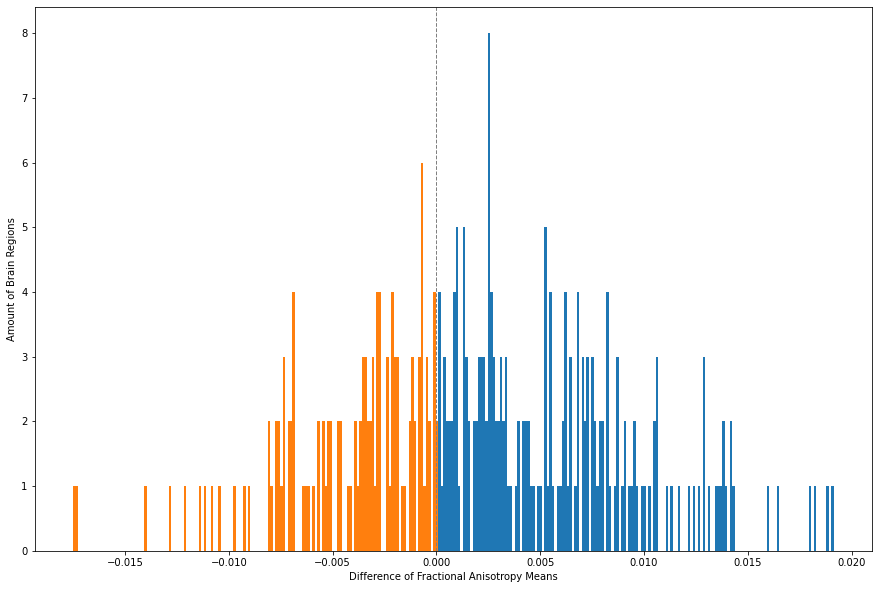
The distribution of the means here is not to clear as it was for CT and MD the case. Overall it can be said that the directions are mixed, however, what can be seen is that there is a little tendency of more decrease in FA for patients. The brain regions higher in FA for patients can be returned with the following code.
FA_means_T.loc[FA_means_T['Difference'] < 0]
| Group | Control | Patient | Difference |
|---|---|---|---|
| lh_bankssts_part2_thickness | 0.157451 | 0.157788 | -0.000337 |
| lh_caudalanteriorcingulate_part1_thickness | 0.218463 | 0.220758 | -0.002294 |
| lh_caudalmiddlefrontal_part2_thickness | 0.174805 | 0.177636 | -0.002831 |
| lh_caudalmiddlefrontal_part3_thickness | 0.147061 | 0.147818 | -0.000757 |
| lh_fusiform_part2_thickness | 0.234183 | 0.234909 | -0.000726 |
| ... | ... | ... | ... |
| rh_supramarginal_part4_thickness | 0.131000 | 0.134455 | -0.003455 |
| rh_frontalpole_part1_thickness | 0.223732 | 0.230152 | -0.006420 |
| rh_temporalpole_part1_thickness | 0.193293 | 0.194030 | -0.000738 |
| rh_transversetemporal_part1_thickness | 0.135671 | 0.141606 | -0.005935 |
| rh_insula_part2_thickness | 0.155098 | 0.158455 | -0.003357 |
120 rows × 3 columns
This was the data exploration section analyzing basic demographic variables and the distribution of differences in brain areas between controls and patients. The following pages deal with the application of machine learning algorithms to our data.